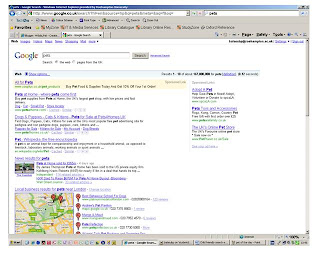Children can use spreadsheets to probleme-solve. They should be encouraged to devise calculations to deduce the answers for problems set. The questions/problems can be differentiated for the children in the class depending on their ICT/spreadsheet competency. Juniorviewpoint may be more child-friendly but Excel Spreadsheets are what usually becomes used in secondary schools/as adults so it would be beneficial to make the transition to using Excel Spreadsheets as children get older, i.e. in late key stage 2 (years 5-6).





 ely 167 000 000 results, many of which were retailers and advertisements aimed at adults.
ely 167 000 000 results, many of which were retailers and advertisements aimed at adults.